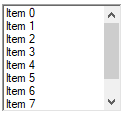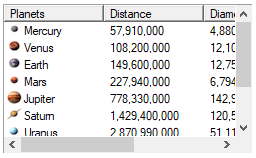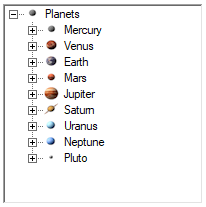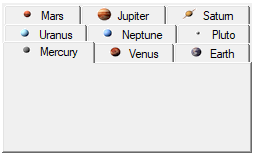The following table lists some of the Windows controls included in thinBasic.
Control name |
Control description |
Example |
BUTTON |
A button is a control the user can click to provide input to an application. |
|
LABEL |
|
|
LISTBOX |
|
|
LISTVIEW |
|
|
COMBOBOX |
|
|
STATUSBAR |
|
|
TREEVIEW |
|
|
TRACKBAR |
|
|
UPDOWN |
|
|
TEXTBOX |
|
|
SCROLLBAR |
|
|
PROGRESSBAR |
|
|
TAB |
|
|
TOOLBAR |
|