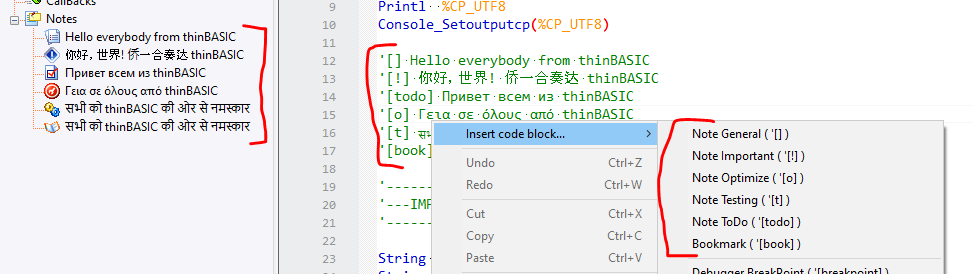Date |
Module |
What |
ID |
Description |
Thanks to: |
|
|||||
2019/12/31 |
|
|
|
--- thinBasic version 1.11.0.0 to 1.11.2.0 --- |
|
--- |
Updated |
|
Module updated to the latest version available on GitHub: https://github.com/ThinBASIC/thinBasic_TBGL |
Petr Schreiber |
|
--- |
Updated |
|
Oxygen module updated to the latest version available on GitHub: https://github.com/Charles-Pegge/OxygenBasic |
Charles Pegge |
|
|
Setup |
|
thinBasic Setup application: •compiled with Inno Setup Compiler version 6.0.2 |
|
|
|
Compiler |
|
thinBasic Core engine is now compiled using PB10.04 |
|
|
|
|
|
All thinBasic executables and modules are compressed with UPX 3.95 |
|
|
|
|
|
|
|
|
2019/12/29 |
NEW |
|
Right clicking inside editor after a sub/function/type definition jump, will allow to return to previous cursor position just before the jump |
|
|
|
NEW |
|
Right clicking inside editor over a sub/function/type name will allow to jump directly to its definition |
|
|
2019/12/28 |
NEW |
|
<cMMF>.FileSeek property added |
|
|
|
NEW |
|
<cMMF>.MemoryPtr property added |
|
|
|
NEW |
|
<cMMF>.FileHandle property added |
|
|
|
NEW |
|
<cMMF>.FileSize property added |
|
|
|
NEW |
|
<cMMF>.FileName property added |
|
|
|
NEW |
|
<cMMF>.Status method added |
|
|
|
NEW |
|
<cMMF>.Close method added |
|
|
|
NEW |
|
<cMMF>.Open method added |
|
|
|
NEW |
|
<cMMF>.Create method added |
|
|
|
NEW |
|
|
||
|
NEW |
|
Added new module named MMF working on Memory Mapped Files |
|
|
2019/12/27 |
NEW |
|
FSO_DeleteByAge function added |
|
|
|
NEW |
|
FILE_GetAgeInDays function added |
|
|
2019/11/19 |
NEW |
|
NewCom CLSID ... |
|
|
2019/11/10 |
NEW |
|
Added Shell_CaptureOutput function |
|
|
2019/09/26 |
NEW |
|
<cAppConfig>.SetKey method added |
|
|
|
NEW |
|
<cAppConfig>.KeyExists method added |
|
|
2019/09/13 |
NEW |
|
Loading dialog from resource file is now able to create the following visual controls: Listbox, Treeview, RichEdit |
|
|
2019/09/10 |
NEW |
|
Added Listbox property GET/SET: <ListboxName>.Style |
|
|
|
NEW |
|
Added Listbox property GET/SET: <ListboxName>.ExStyle |
|
|
|
NEW |
|
Added Listbox property GET/SET: <ListboxName>.User |
|
|
|
NEW |
|
Added Listbox property GET/SET: <ListboxName>.TextW |
|
|
|
NEW |
|
Added Listbox property GET/SET: <ListboxName>.Text |
|
|
|
NEW |
|
Added Listbox property GET/SET: <ListboxName>.H |
|
|
|
NEW |
|
Added Listbox property GET/SET: <ListboxName>.W |
|
|
|
NEW |
|
Added Listbox property GET/SET: <ListboxName>.Y |
|
|
|
NEW |
|
Added Listbox property GET/SET: <ListboxName>.X |
|
|
|
NEW |
|
Added Listbox property GET/SET: <ListboxName>.CW |
|
|
|
NEW |
|
Added Listbox property GET/SET: <ListboxName>.CH |
|
|
|
NEW |
|
Added Listbox property GET/SET: <ListboxName>.Colors |
|
|
|
NEW |
|
Added Listbox property GET/SET: <ListboxName>.ForeColor |
|
|
|
NEW |
|
Added Listbox property GET/SET: <ListboxName>.BackColor |
|
|
|
NEW |
|
Added Listbox property GET/SET: <ListboxName>.Handle |
|
|
|
NEW |
|
Added Listbox property GET/SET: <ListboxName>.Parent |
|
|
|
NEW |
|
Added Listbox property GET/SET: <ListboxName>.Id |
|
|
|
NEW |
|
Added Listbox property GET/SET: <ListboxName>.Name |
|
|
2019/09/03 |
NEW |
|
Added a classical resource editor ResEdit under \Tools\ menu able to edit and save .RC files |
|
|
|
Improved |
|
Dialog New ... improved to be able to load a full dialog window from a resource file with all its controls inside already created both as visual elements and programming objects |
|
|
|
NEW |
|
Loading dialog from resource file is now able to create the following visual controls: Button, Textbox, Label, Listbox, Checkbox, Radiobutton, Frame |
|
|
|
NEW |
|
Added Dialog loading from resource file (see #Resource) able loading forms |
|
|
|
NEW |
|
Added #Resource directive |
|
|
2019/08/26 |
Improved |
|
FILE_Append will now work with UTF-8 strings |
|
|
|
NEW |
|
ChrToUTF8$ function added |
|
|
|
Improved |
|
Save_File will now work with UTF-8 strings |
|
|
|
Improved |
|
Load_File will now work with UTF-8 strings |
|
|
|
Improved |
|
FILE_Save will now work with UTF-8 strings |
|
|
|
Improved |
|
FILE_Load will now work with UTF-8 strings |
|
|
|
Improved |
|
FILE_Exists will now work with UTF-8 strings |
|
|
|
Improved |
|
<ADODB_Recordset>.CollectD(FieldName [, ShowTime]) improved. Added an optional value that will allow to return also Time part of a DateTime database field |
|
|
|
Improved |
|
<ADODB_Recordset>.Fields(Name | lIndex).Value improved. In case of DateTime field, also the Time value will be returned and not only the date |
|
|
|
Improved |
|
MENU SET TEXT ... statement will now work with UTF-8 strings |
|
|
|
Improved |
|
MENU GET TEXT ... statement will now work with UTF-8 strings |
|
|
|
Improved |
|
MENU ADD STRING ... statement will now work with UTF-8 strings |
|
|
|
Improved |
|
MENU ADD POPUP ... statement will now work with UTF-8 strings |
|
|
2019/08/25 |
Improved |
|
DIALOG NEW ... statement will now work with UTF-8 strings |
|
|
|
Improved |
|
CONTROL_GetText function will now work with UTF-8 strings |
|
|
|
Improved |
|
CONTROL GET TEXT ... statement will now work with UTF-8 strings |
|
|
|
Improved |
|
CONTROL_SetText function will now work with UTF-8 strings |
|
|
|
Improved |
|
CONTROL SET TEXT ... statement will now work with UTF-8 strings |
|
|
|
Improved |
|
DIALOG GET TEXT ... statement will now work with UTF-8 strings |
|
|
|
Improved |
|
DIALOG SET TEXT ... statement will now work with UTF-8 strings |
|
|
2019/08/24 |
Improved |
|
ASC function will now work with ASCII and UTF-8 strings. |
|
|
|
NEW |
|
CHRW$ function added. |
|
|
2019/08/20 |
NEW |
|
Utf8ToChr$ function added |
|
|
|
NEW |
|
Console_ReadCharsFromScreen function added |
|
|
|
NEW |
|
INET_DeleteUrlCacheEntry function added |
|
|
2019/08/19 |
Improved |
|
INET_URLGetString will now remove the file associated with the source name from the cache, if the file exists. |
|
|
|
Improved |
|
INET_UrlDownload will now remove the file associated with the source name from the cache, if the file exists. |
|
|
|
NEW |
|
MIDW$ function added. |
|
|
|
NEW |
|
RIGHTW$ function added. |
|
|
|
NEW |
|
LEFTW$ function added. |
|
|
|
NEW |
|
LENW function added. |
|
|
|
NEW |
|
INET_Internet_SetOption function added |
|
|
|
NEW |
|
INET_Internet_QueryOption function added |
|
|
2019/08/18 |
NEW |
|
<Textbox>.Text property now able to set/get UTF-8 strings |
|
|
|
NEW |
|
<ButtonName>.Text property now able to set/get UTF-8 strings |
|
|
|
NEW |
|
thinAir Notes (special comments starting with '[ in script source code) are now UTF-8 compatible
|
|
|
2019/08/16 |
NEW |
|
XPRINT_SetFont function added |
|
|
|
NEW |
|
Canvas_SetFont function added |
|
|
|
NEW |
|
Control Set Font ... function added |
|
|
|
NEW |
|
Font_End function added |
|
|
|
NEW |
|
Font_New function added |
|
|
2019/08/14 |
NEW |
|
Added sub menu "Open explorer in Tool path ..." under menu /Tools/User Tools/. |
|
|
2019/08/12 |
NEW |
|
thinDownload: a new thinAir tool under menu /Tools/User Tools/. thinDownload will connect to thinBasic web site in order to determine the list of thinBasic versions available for download. User can then choose what to do: just list to be informed or download a specific thinBasic version. thinDownload is developed using thinBasic and is also available as thinBasic source code. |
|
|
|
NEW |
|
thinClippy: a new thinAir tool under menu /Tools/User Tools/. thinClippy will help users to find thinBasic syntax errors and avoid as much as possible syntax errors at runtime. thinClippy is under development at: https://github.com/petrSchreiber/thinclippy |
Petr Schreiber |
|
2019/08/08 |
NEW |
|
Added a FreeBasic class called thinString that mimic thinBasic OLE32 BSTR strings. This class is in \thinBasic\Compilers\FreeBASIC\FreeBASIC-1.06.0\inc\thinBasic\thinStrings.bi To use it just add the following line inside a FreeBasic piece of code: #include Once "thinBasic/thinString.bi"
Class is still under development.
|
|
|
|
NEW |
|
Added Tools/User tools menu in order to load external tools interacting with thinAir script. Configuration file is \thinBasic\thinAir\Tools\thinAir_Tools.ini Every tool can have a menu name and a command line. Command line can have some place holders like thinBasic path, thinAir path, current script full path name. This will allow to add more and more interesting tools to thinAir |
|
|
2019/07/30 |
NEW |
|
Added editor.style.margin.folding.highlightblock option in XML theme file allowing to enable/disable the highlight folding block when it is selected: block that contains the caret will be highlighted. |
|
|
2019/07/28 |
Improved |
|
Canvas_BitmapSave now support the following image type: .png .jpg .jpeg .gif .bmp .tif See example: \thinBasic\SampleScripts\UI\Canvas\Canvas_LoadImageToBitmap.tbasic |
|
|
|
Improved |
|
Canvas_BitmapLoad now support the following image type: .png .jpg .jpeg .gif .bmp .tif See example: \thinBasic\SampleScripts\UI\Canvas\Canvas_LoadImageToBitmap.tbasic |
|
|
|
NEW |
|
thinAir now uses Scintilla code editor control version 4.2 |
|
|
|
NEW |
|
Switch function added See example in \thinBasic\SampleScripts\General\Switch\ |
|
|
|
NEW |
|
Switch$ function added See example in \thinBasic\SampleScripts\General\Switch\ |
|
|
2019/07/24 |
NEW |
|
Canvas_BitmapSaveImageFile function added |
Petr Schreiber |
|
|
NEW |
|
Canvas_BitmapLoadImageFile function added |
Petr Schreiber |
|
2019/07/16 |
FIX |
|
OS_GetCommand fixed when script or bundled executable contains spaces |
xLeaves |
|
2019/07/05 |
NEW |
|
Crt_CAlloc function added |
|
|
|
NEW |
|
Crt_MAlloc function added |
|
|
|
NEW |
|
Crt_ReAlloc function added |
|
|
|
NEW |
|
Crt_Free function added |
|
|
2019/07/02 |
NEW |
|
Global_ReAlloc function added |
|
|
|
NEW |
|
Global_Free function added |
|
|
|
NEW |
|
Global_Alloc function added |
|
|
2019/06/24 |
NEW |
|
thinBasic Core engine will generate a thinBasic classical runtime error in case of errors during FreeBASIC compilation |
|
|
2019/06/15 |
FIX |
|
Runtime error didn't show any error description when script is executed from Bundled exe. |
|
|
2019/06/12 |
NEW |
|
FreeBasic errors during compile step will now report absolute line number inside ThinBASIC script allowing thinAir to position cursor at exact script line where error occurs |
|
|
|
NEW |
|
Compiled_LastCompile_Output function added. |
|
|
|
NEW |
|
Compiled_LastCompile_Result function added. 0 means no errors any other value means error. |
|
|
2019/06/01 |
NEW |
|
F1 help key while cursor inside #Compiled ... #EndCompiled block will try to open FreeBASIChelp manual |
|
|
|
NEW |
|
Compiled_DLL_FileName function added. This function will return the name of the DLL that will contain compiled FreeBASIC code. |
|
|
|
NEW |
|
#Compiled ... #EndCompiled block will be used to define what code is FreeBASIC and will be automatically compiled upon script execution into a DLL |
|
|
2019/05/30 |
NEW |
|
FROM THIS VERSION ThinBASIC will install a complete FreeBASIC distribution, in order to allow ThinBASIC to use this separate application to create DLLs, which can be directly used from ThinBASIC interpreted code.
FreeBASIC - A multi-platform BASIC Compiler Copyright (C) 2004-2019 The FreeBASIC development team. FreeBASIC is distributed under GNU GPLv2+ license.
thinBasic distribute FreeBASIC under the following circumstance: https://www.gnu.org/licenses/gpl-faq.en.html#GPLInProprietarySystem
FreeBASIC in installed into the following directory: \thinBasic\FBCompiler\FreeBASIC-1.06.0\
|
|
|
2019/05/28 |
NEW |
|
Canvas_BitmapSet_ByPtr function added |
|
|
|
NEW |
|
Canvas_BitmapSet_ByRef function added |
|
|
|
FIX |
|
VarPtr was not working for dynamic numeric arrays inside UDTs. It was returning memory position inside the UDT Instead of returning array data pointer |
|
|
2019/05/27 |
NEW |
|
Pressing SHIFT + ENTER keys on a line starting with the following starting structure:
Function ... Sub ... Type ... For ... If ... #Region While ...
will insert the corresponding closing structure:
End Function End Sub End Type Next End If #EndRegion Wend
To be able to know starting/ending structures, thinAir uses 2 Configuration files. They are is located in \thinBasic\thinAir\Syntax\thinBasic\ path.
Files are: •thinBasic_StartEnd_AutoClose.ini •thinBasic_StartEnd_AutoClose_Usr.ini
|
|