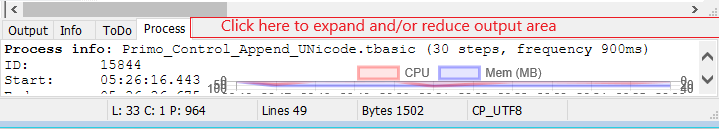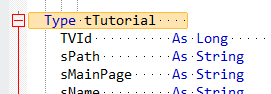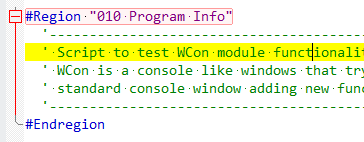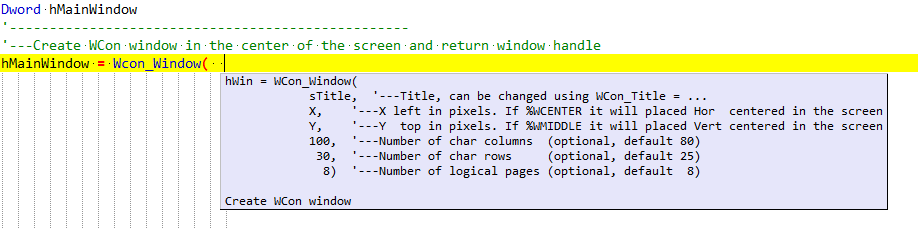Date |
Module |
What |
ID |
Description |
Thanks to: |
|
|||||
2020/04/20 |
|
|
|
--- thinBasic version 1.11.6.0 --- |
|
--- |
Updated |
|
Module updated to the latest version available on GitHub: https://github.com/ThinBASIC/thinBasic_TBGL |
Petr Schreiber |
|
--- |
Updated |
|
Oxygen module updated to the latest version available on GitHub: https://github.com/Charles-Pegge/OxygenBasic |
Charles Pegge |
|
|
Setup |
|
thinBasic Setup application: •compiled with Inno Setup Compiler version 6.2.2 |
|
|
|
Compiler |
|
thinBasic Core engine is now compiled using PB10.04 |
|
|
|
|
|
All thinBasic executables and DLLs modules are compressed using UPX 4.2.2 64bit |
|
|
|
|
Scintilla editor control updated to Scintilla 4.4.6.0: https://www.scintilla.org/ |
|
||
thinBasic version 1.11.6.0 |
|
||||
2020/04/19 |
FIX |
Indent error when using "right click/insert code block" functionality |
DirectuX |
||
2020/04/18 |
Improved |
|
thinAir templates (File / New) will now have personal templates tree expanded |
Petr Schreiber |
|
|
Improved |
|
Only Process monitor and Runtime error checking tabs left in output window. |
|
|
2020/04/17 |
FIX |
|
thinAir themes names fixed. In case of names containing points, names were not correctly detected. |
DirectuX |
|
2020/04/16 |
Improved |
|
General reduction of window flickering when resizing |
|
|
2020/04/13 |
Improved |
|
Added code browser indentation level value in default theme in key: codebrowser.options.indent.level Indent level specify number of pixels to indent code browser items. New default value is 10 pixels |
|
|
|
NEW |
|
Added "View/Maximize Edit" menu command or F12 keyboard accelerator key in order to hide/show thinAir MenuBar/Toolbar/StatusBar/Output and give the maximum vertical size to edit window.
Use F12 to switch from hide/show state. Following image show thinAir in Maximize edit mode
|
Primo |
|
2020/04/12 |
Improved |
|
Process window reduced to the minimum. Added a button to enlarge/reduce size. By default Process Monitor will be enlarged/reduced automatically before/after script execution. It is always possible to enlarge to see last execution results
|
Primo |
|
|
NEW |
|
Win_DrawFrameControl function added |
|
|
thinBasic version 1.11.5.0 |
|||||
2020/04/08 |
Improved |
|
Control Append Text ... is now UTF8 aware |
Primo |
|
|
NEW |
|
Click area above output window to expand or reduce it.
|
|
|
|
NEW |
|
thinAir is now able to kill a script process in case programmer loose control of it. Added toolbar button to kill current running script
|
|
|
2020/04/03 |
NEW |
|
thinAir is now able to monitor script execution reporting information like process cpu usage, process memory and script duration.
Process monitoring is performed using a Web Browser embedded Control whose layout can be changed using html/Javascript templates present in \thinBasic\thinAir\ProcessMonitor\Html\
Programmer can copy one of the templates and personalize it. Inside template you can find the list of place holders you can use to set where to show process info.
To change Process Panel layout and parameters go into default Theme and change one or more of those parameters:
<panels> <options>
<item name = "process.monitoring.active">true</item> <item name = "process.html.template"> ProcessMonitor\Html\ProcessMonitor_Template_1Chart.htm </item> <item name = "process.monitoring.sampling.points.max">30</item> <item name = "process.monitoring.sampling.delay">900</item> <!-- DO NOT GO BELOW 500 -->
<item name = "process.onstart.maximize">true</item> <item name = "process.onstop.minimize">false</item>
</options> </panels>
|
|
|
2020/04/01 |
Improved |
|
It will not be possible to close thinAir if there is a running script started by thinAir |
|
|
|
NEW |
|
Added new Screen Ruler thinAir tool under Tools\User Tools menu. It can be used to calculate screen dimensions. Program developed and released to the public by Gary Beene in Power Basic forum |
|
|
|
FIX |
|
Fixed DIALOG UNITS output variables were inverted |
|
|
2020/03/30 |
NEW |
|
Added autocompletion for Statusbar named control |
|
|
|
NEW |
|
Added autocompletion for Listbox named control |
|
|
|
NEW |
|
Added autocompletion for Progressbar named control |
|
|
2020/03/29 |
Improved |
|
You may know that SHIFT + ENTER let's triggers auto creation of blocks like Function ... End Function, If ... End If, Type ... End Type. |
thinBasic Facebook page: Vinod Kc
|
|
thinBasic version 1.11.4.0 |
|||||
2020/03/28 |
FIX |
|
Dialog_BrowseForFolder didn't returned trailing "\" |
DirectuX |
|
|
Improved |
|
Event functions for Dialogs and/or Controls can now have dotted (.) or underscored (_) notation. For example if programmer needs to react on OnLoad event for a dialog named frmMain, just create one of the following callback function: •frmMain_OnLoad •frmMain.OnLoad
Dotted notation is preferred one.
|
|
|
|
NEW |
|
Call Tips Key nodes can now have new child nodes in CallTips XML file: •Events
This node will be used to indicate Event names for those keys that have events like Dialogs, Controls, ... Example in \ThinAir\Syntax\thinBasic\thinBasic_CallTips_Module_UI.xml
|
|
|
|
NEW |
|
thinAir editor is now able to parse script UDT elements and show autocompletion of declared variable/sub/functions when using ME. inside an UDT to udentify current UDT
|
|
|
thinBasic version 1.11.3.0 |
|||||
2020/03/25 |
NEW |
|
Call Tips Key nodes can now have new child nodes in CallTips XML file: •Properties •Methods
Those 2 new nodes can be used to add autocompletion to module classes defined inside modules like cDateTime. Example in \ThinAir\Syntax\thinBasic\thinBasic_CallTips_Module_CDateTime.xml
|
|
|
2020/03/24 |
NEW |
|
thinAir editor is now able to partially parse script UDT elements and show autocompletion of declared variable/sub/functions inside the UDT
So far this is very experimental: •still many bugs to fix for correct parsing •still to remove unwanted code from element list •still to manage extended UDT •still to manage multiple declaration •still to make it local to the script and not global to all the loaded scripts •still to improve speed for large script •...
You know ... just a beginning of a new thinAir usability we hope.
|
|
|
|
NEW |
|
FILE_COPYEX function documented. It now uses CopyFileExW Windows API function. |
|
|
2020/03/23 |
NEW |
|
During programming, having too many Call Tips on the screen can be disturbing. For this reason, the "showlevel" attribute has been added to the "key" node within the "\ thinBasic \ Lib \ ThinAir \ Syntax \ thinBasic \ thinBasic_CallTips * .xml" files. This new attribute can have a value from 1 to 9 where 1 indicates the maximum importance level while 9 indicates the minimum importance level.
In this way, each user can set the level of importance of Call Tip he wants to work by hiding or showing the most appropriate level according to his needs
<Key Name = "Dim" showlevel = "3"></Key>
|
|
|
2020/03/22 |
NEW |
|
Code Tips can now be divided into different XML file thanks to "source" attribute of <Module> node.
<Module name = "TBGL" source = "thinBasic_CallTips_Module_TBGL.xml"></Module>
|
|
|
|
NEW |
|
Call Tips of script user defined functions a automatically generated at runtime
|
|
|
|
NEW |
|
Call Tips Key nodes in \thinBasic\Lib\ThinAir\Syntax\thinBasic\thinBasic_CallTips.xml file can now have linkto attribute in order to link a key to another key. This can be useful to avoid double writing of keys that has the same meaning.
Example: "CallBack" key is empty but it is linked to "CallBack Function" key
<Key Name = "Callback" linkto = "CallBack Function"></Key>
|
|
|
|
NEW |
|
Moving mouse over text inside a script will activate Call Tips window on keywords under the mouse |
|
|
|
NEW |
|
Call Tips Key nodes can now have new child nodes in XML file: •Description •Syntax •Parameters •ReturnValue •Remarks •Example
Example of a Key node in \thinBasic\Lib\ThinAir\Syntax\thinBasic\thinBasic_CallTips.xml file: <Key name = "WCon_SetFont"> <Description>Set WCon font.</Description> <Syntax>WCon_SetFont FontName, FontWidth, FontHeight</Syntax> <Parameters>FontName: String\nFontWidth: Long\nFontHeight: Long</Parameters> <ReturnValue>None</ReturnValue> <Remarks>IMPORTANT: Execute as first script WCon command</Remarks> <Example>WCon_SetFont "Consolas", 10, 18</Example> </Key>
And this is how it will appear:
|
|
|
2020/03/21 |
NEW |
|
Added insert #Region / #EndRegion block in right click menu "Insert code block ..." |
|
|
|
NEW |
|
Call Tips are now able to show function help of script functions. |
|
|
|
NEW |
|
Added right edge vertical line to mark lines that exceed a given length. Settings are inside default theme |
|
|
|
NEW |
|
Added GET/SET WCon_CursorSize property |
|
|
|
NEW |
|
Added WCon_CursorHide command |
|
|
|
NEW |
|
Added WCon_CursorShow command |
|
|
|
NEW |
|
Added possibility to highlight some block of codes to improve script readability. Scintilla editor control call this "Indicators". They are used to display additional information over the top of styling. Actualy the following blocks are "indicated": •#REGION •FUNCTION •SUB •CALLBACK •TYPE
To change configuration for each indicator, please refer to default theme and search for "indicator". There is an indicator for each block and configuration can be setup separately.
Some example:
|
|
|
|
NEW |
|
Added a new node in default Theme to allow style settings for new Call Tips. It is possible to change font and colors.
Authors of themes can inherit "calltip" node in their themes and change as needed. |
|
|
|
Improved |
|
thinAir CodeTips INI file \ThinAir\Syntax\thinBasic\thinBasic_Codetips.ini and corresponding Urs (user) version are now DEPRECATED and has been removed.
CodeTips are now replaced with new Calltips XML file \ThinAir\Syntax\thinBasic\thinBasic_CallTips.xml and relative Usr (user) file. Using XML notation will allow more easy change and implementation in future.
CallTips are used to show information/help about keywords while typing code in the following way:
|
|
|
2020/03/20 |
NEW |
|
Added WCon_Refresh command |
|
|
|
NEW |
|
Added WCon_PaletteSetBase command |
|
|
|
NEW |
|
Added WCon_PaletteSetColor command |
|
|
2020/03/19 |
NEW |
|
Added WCon_PaletteGetColor command |
|
|
|
NEW |
|
Added WCon_SetFont command |
|
|
|
NEW |
|
Added WCon_Box command |
|
|
|
NEW |
|
Added WCon_Frame command |
|
|
2020/03/18 |
FIX |
INET_GetIp fixed. Item number zero was returning and empty value instead of to return number of ips found |
justin045 |
||
|
NEW |
|
Added WCon_RowColToPixel command |
|
|
|
NEW |
|
Added WCon_OnPaintLast command |
|
|
|
NEW |
|
Added Win_Ellipse function |
|
|
|
NEW |
|
Added Win_CreateSolidBrush function |
|
|
2020/03/17 |
NEW |
|
Added property GET/SET <cDateTime>.UnixTime |
|
|
2020/03/16 |
NEW |
|
Added property GET/SET <cDateTime>.SystemTime |
|
|
|
NEW |
|
Added property GET/SET <cDateTime>.FileTime |
|
|
|
NEW |
|
Added SystemTime predefined UDT |
|
|
|
NEW |
|
Added FileTime predefined UDT |
|
|
|
NEW |
|
Added DateInterval predefined UDT |
|
|
2020/03/15 |
NEW |
|
Added method <cDateTime>.TimeDiff |
|
|
|
NEW |
|
Added method <cDateTime>.DateDiff |
|
|
|
NEW |
|
Added method <cDateTime>.Diff |
|
|
|
NEW |
|
Added method <cDateTime>.Copy |
|
|
|
NEW |
|
Added method <cDateTime>.DaysInMonth |
|
|
|
NEW |
|
Added method <cDateTime>.DayOfWeekString |
|
|
|
NEW |
|
Added method <cDateTime>.NewTime |
|
|
|
NEW |
|
Added method <cDateTime>.NewDate |
|
|
|
NEW |
|
Added method <cDateTime>.ToUTC |
|
|
|
NEW |
|
Added method <cDateTime>.ToLocalTime |
|
|
|
NEW |
|
Added method <cDateTime>.Today |
|
|
|
NEW |
|
Added method <cDateTime>.NowUTC |
|
|
|
NEW |
|
Added method <cDateTime>.TimeStringFull |
|
|
|
NEW |
|
Added method <cDateTime>.TimeString24 |
|
|
|
NEW |
|
Added method <cDateTime>.TimeString |
|
|
|
FIX |
|
Extra space printed in front of Console_Write and Print when more that one comma separated strings were printed. Now it is removed |
|
|
2020/03/14 |
NEW |
|
Added method <cDateTime>.DateStringLong |
|
|
|
NEW |
|
Added method <cDateTime>.DateString |
|
|
2020/03/09 |
NEW |
|
Added method <cDateTime>.Now |
|
|
|
NEW |
|
Added method <cDateTime>.AddYears |
|
|
|
NEW |
|
Added method <cDateTime>.AddSeconds |
|
|
|
NEW |
|
Added method <cDateTime>.AddMSeconds |
|
|
|
NEW |
|
Added method <cDateTime>.AddMonths |
|
|
|
NEW |
|
Added method <cDateTime>.AddMinutes |
|
|
|
NEW |
|
Added method <cDateTime>.AddHours |
|
|
|
NEW |
|
Added method <cDateTime>.AddDays |
|
|
|
NEW |
|
Added method <cDateTime>.SecondsToDate |
|
|
|
NEW |
|
Added method <cDateTime>.DateToSeconds |
|
|
|
NEW |
|
Added method <cDateTime>.ToString |
|
|
|
NEW |
|
Added property GET <cDateTime>.mSecond |
|
|
|
NEW |
|
Added property GET <cDateTime>.MilliSecond |
|
|
|
NEW |
|
Added property GET <cDateTime>.Second |
|
|
|
NEW |
|
Added property GET <cDateTime>.Minute |
|
|
|
NEW |
|
Added property GET <cDateTime>.Hour |
|
|
|
NEW |
|
Added property GET <cDateTime>.DayOfWeek |
|
|
|
NEW |
|
Added property GET <cDateTime>.IsLeapYear |
|
|
|
NEW |
|
Added property GET <cDateTime>.Month |
|
|
|
NEW |
|
Added property GET <cDateTime>.Year |
|
|
|
NEW |
|
Added property GET <cDateTime>.Day |
|
|
|
NEW |
|
Added cDateTime Class able to manage dates and time |
|
|
2020/03/05 |
NEW |
|
Added TreeView property: <TreeView>.ImageList |
|
|
|
NEW |
|
Added TreeView method: <TreeView>.InsertItem |
|
|
2020/03/03 |
NEW |
|
Added TrackBar named control handling |
|
|
|
NEW |
|
Added ProgressBar named control handling |
|
|
2020/02/26 |
NEW |
|
Added WCon_Inkey$ command (wait a keyboard event) |
|
|
|
NEW |
|
Added WCon_Inkey command (check and return key state without waiting) |
|
|
|
NEW |
|
Added WCon_Locate command |
|
|
|
NEW |
|
Added GET WCon_Cols property |
|
|
|
NEW |
|
Added GET WCon_Rows property |
|
|
|
NEW |
|
Added WCon_OnTimer command |
|
|
|
NEW |
|
Added WCon_Cls command |
|
|
|
NEW |
|
Added GET/SET WCon_Row property |
|
|
|
NEW |
|
Added GET/SET WCon_Col property |
|
|
|
NEW |
|
Added GET/SET WCon_Title property |
|
|
|
NEW |
|
Added WCon_Hide command |
|
|
|
NEW |
|
Added WCon_Show command |
|
|
|
NEW |
|
Added WCon_IsWindow command |
|
|
|
NEW |
|
Added WCon_PrintL command |
|
|
|
NEW |
|
Added WCon_Print command |
|
|
|
NEW |
|
Added WCon_Window command |
|
|
|
NEW |
|
Added new module: WCon This module allows to have a special "console" like window. |
|
|
2020/02/19 |
Improved |
|
Added support for WITH / END WITH folding |
|
|
2020/02/06 |
NEW |
|
Added LARGE_INTEGER data type to be alias of QUAD |
|
|
|
NEW |
|
|
||
2020/02/05 |
NEW |
|
Added File_CopyEX function able to copy files and call a callback script function in order to show progress. See example in \thinBasic\SampleScripts\File\File_CopyEX.tbasic |
DirectuX |
|
2020/02/04 |
Improved |
|
Code browser tree expand status will be saved at thinAir exit and reloaded when thinAir starts |
|
|
2020/02/03 |
FIX |
Scintilla editor set a default horizontal scroll width of 2000: https://www.scintilla.org/ScintillaDoc.html#SCI_SETSCROLLWIDTH Added an option in theme options to set a new value: editor.options.scroll.width |
|
||
|
FIX |
|
Improved horizontal scroll bar handling |
ReneMiner |
|
2020/01/23 |
Improved |
|
User tools menu will now have up to 20 tools |
DirectuX |
|
|
FIX |
|
User tools menu will now load configuration also from personal user tool file \thinBasic\thinAir\Tools\thinAir_Tools_Usr.ini Before only official file \thinBasic\thinAir\Tools\thinAir_Tools.ini was used. |
|
|
2020/01/22 |
Improved |
Key attribute inside Sentence node can now be in UTF-8 encoding |
DirectuX |
||
|
FIX |
Text inside Sentence node can now be in UTF-8 encoding |
DirectuX |
||
2020/01/21 |
FIX |
SWITCH$ and SWITCH functions parsing runtime error when used with non scalar variables |
DirectuX |
||
|
FIX |
|
New scripts didn't get the focus inside editor. |
Petr Schreiber |
|
2020/01/20 |
NEW |
|
Automatic creation of numeric equates included into a resource file .RC during script execution. For example if .RC file will contain #define txtPassword 1004 in your script you will be able to use the equate: %txtPassword having 1004 as value |
|
|
|
NEW |
|
Code completion will now recognize Callback functions |
|
|
|
FIX |
|
While typing inside text formatted as comment or number or string, code completion will not appear. |
|
|
2020/01/13 |
NEW |
|
Added Listview method: <ListView>.SetItem |
|
|
|
NEW |
|
Added Listview method: <ListView>.InsertItem |
|
|
2020/01/09 |
FIX |
|
NMHDR.Code is now defined as DWord. Before it was defined as Long |
|
|
|
NEW |
|
Added Listbox method: <ListboxView>.InsertItem |
|
|
|
NEW |
|
Added Listbox method: <ListboxView>.AddItem |
|
|
|
FIX |
|
RAWTEXT ... END RAWTEXT was adding an incorrect $CRLF at the end of the string |
DirectuX |
|
2020/01/08 |
NEW |
|
Added Label method: <Label>.ImageH |
|
|
|
NEW |
|
Added Label method: <Label>.ImageW |
|
|
|
NEW |
|
Added Label method: <Label>.ImageName |
|
|
2020/01/07 |
NEW |
|
Added Listview method: <ListView>.InsertColumn |
|
|
|
NEW |
|
Added anchor property for all named controls: <ControlName>.Anchor
SET only property, it can be changed setting anchor edge with OR. Possible anchor edges: %Anchor_Left %Anchor_Right %Anchor_Top %Anchor_Bottom
Usage example in a textbox named control. The following are equivalent: txt1.Anchor = %Anchor_Left | %Anchor_Right | %Anchor_Top txt1.Anchor = %Anchor_Left or %Anchor_Right or %Anchor_Top
|
|
|
|
|
|
Added Listview named control handling |
|
|
2020/01/06 |
NEW |
|
Added Statusbar property GET/SET: <StatusName>.Parts |
DirectuX |
|
|
NEW |
|
Added Statusbar property GET/SET: <StatusName>.Text |
DirectuX |
|
2020/01/04 |
Improved |
|
FSO_DeletebyAge function improved with option to move deteled files into the trash |
DirectuX |
|
2020/01/02 |
FIX |
|
ThinAir was putting a NULL char as last char when saving script source files. Now removed |
Petr Schreiber |
|